SecureFusion is a comprehensive yet user-friendly security plugin for WordPress.
It offers granular control over XML-RPC services, enhances login page security, redirects HTTP traffic to HTTPS, and boasts an array of other security features.
SecureFusion vs WordFence
Why Choose SecureFusion? Unmatched Efficiency and Reliability
Light on Resources, Heavy on Security
When it comes to memory usage, SecureFusion outperforms its competitors. Our plugin uses significantly less memory compared to Wordfence Security, making it a more efficient choice for your WordPress site. Less memory usage means a faster and more responsive website, without compromising on security.
Speed Matters
In the fast-paced digital world, every second counts. SecureFusion not only uses fewer resources but also has a lower impact on page load times. Our tests show that SecureFusion loads pages faster than Wordfence Security, ensuring that your website remains agile and user-friendly.
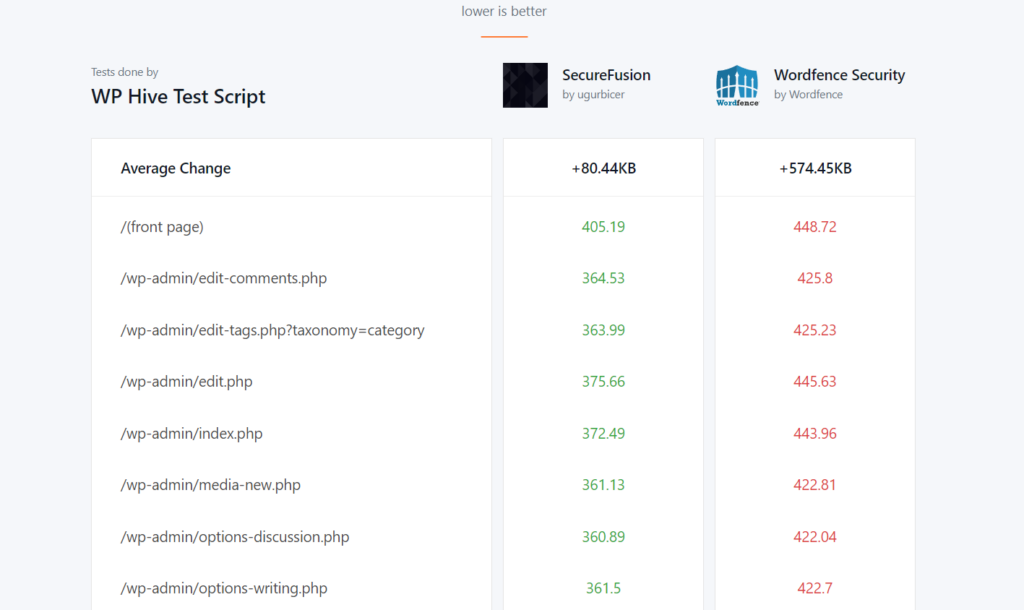
Error-Free Performance
SecureFusion runs smoothly without causing any PHP errors, warnings, or notices. It also operates without any JavaScript issues, database errors, or HTTP errors on loading. This means you can rely on SecureFusion for a hassle-free experience.
Compatibility and Updates
Our plugin is compatible with WordPress 5.4.2 and PHP 7.2.16, and we frequently update it to ensure it meets the latest standards and security protocols.
Plugin Features
XMLRPC
SecureFusion aids in managing your critical XML-RPC services, often a prime target for WordPress hack attempts and spam comments.
The plugin allows you to selectively disable specific XML-RPC services, defending your site from XML-RPC attacks like spam comments without entirely disabling all XML-RPC services.
However, be aware that blocking all XML-RPC requests may impact the interaction of certain applications and services with WordPress.
- XML-RPC FULL PROTECTION (Disable all XML-RPC)
This feature blocks all remote requests, offering an effective countermeasure against various remote attacks.
Remember, this might impact certain functionalities that rely on XML-RPC. - XML-RPC LOGIN PROTECTION
This feature denies remote login requests, providing an extra line of defense against brute force login attempts. - XML-RPC PINGBACK PROTECTION
This feature blocks remote pingback requests, assisting in the prevention of DDoS attacks. - SELF PINGBACK PROTECTION
This feature prevents remote self pingback requests, further strengthening your defenses against DDoS attacks.
SSL
SecureFusion facilitates SSL integration into your site, provided you have an SSL certificate purchased from any SSL dealer or acquired through a free SSL service like Cloudflare.
The plugin forces the redirection of selected zone URLs on your site to HTTPS/SSL.
Note that SSL certificates must always be valid and correctly configured; otherwise, users may face issues accessing the site.
- Enable HTTPS / SSL
Automatically encrypts sensitive data via SSL. - Force HTTPS Login
Redirects login page protocol from HTTP to HTTPS. - Force HTTPS Admin
Redirects admin page protocol from HTTP to HTTPS. - Force HTTPS Front Page
Redirects front page protocol from HTTP to HTTPS.
LOGIN
- Change Login Error
SecureFusion allows you to modify default login errors, making it harder for potential attackers to gather information. - Change Admin ID
This feature lets you change your admin ID, making it more difficult to guess user credentials rather than providing protection from SQL vulnerabilities as such. - New Custom Login URL
This feature lets you change your login page URL name.
Be aware that any changes to a URL, especially when using SSL/HTTPS, require the SSL certificate to be correctly configured to avoid potential issues.
FIREWALL
- Filter Bad Requests
The plugin helps secure your site against various attacks such as XSS, CSRF, and Code Injections. - Disable Rest API
SecureFusion safeguards sensitive information from potential attackers by hiding it.
However, keep in mind that disabling the REST API can restrict the functionality of your WordPress site since some plugins and themes depend on it.
Changelog
= 1.4.0 =
- Added: Updates default settings on activate
- Updated: Dashboard and settings pages have been redesigned
= 1.3.8 =
- Fixed: a bug in the ‘Filter Bad Requests’ feature that was preventing login. Users can now log in without issues.
- Updated: dashboard design and new plugin logo
= 1.3.7.1 =
- Hotfix: deleted test codes
= 1.3.7 =
- Fixed: “Filter Bad Requests” block cookie problem
- Added: Custom cookie and request regex fields added along with the Advanced tab.
= 1.3.6 =
- Updated: Plugin name to “SecureFusion”
- Added: Auto settings migration code
- Added: Block IP address feature on failed login
= 1.3.5 =
- Added: New firewall settings
- Updated: Disable Rest API feature will disable only users service and main service any more. (Plugin issues are solved)
= 1.3.4.1 =
- incomplete and forgotten cookie security code that lead to problem has disabled
= 1.3.4 =
- Added new firewall features
= 1.3.3 =
- Fixed errors in js files
= 1.3.2 =
- Fixed https and login page protect issues on admin-ajax.php
= 1.3.1 =
- Fixed an exceptional circumstance in the “hide admin login url” link.
- Added no valid SSL certificate and get an SSL warning in the settings page
- Improved user experience for admin settings form
= 1.3 =
- Improved SSL / HTTPS implementation
- Added settings notification
- Removed useless Run the scanner menu for now
- Visual enhancements
= 1.2.11 =
- fixed access denied issue when changing schema https to http on admin page
= 1.2.10 =
- testing for version 1.2.11
= 1.2.9 =
- Fixed auto loading of fix ssl js file without enable it
- Fixed SSL URL replacement and redirection
- Added ssl enable and forge ssl options
- Added self pingback disable feature
- Visual enhancements
= 1.2.8 =
- Fixed some HTTPS issues in wp-admin and wp-login
= 1.2.7 =
- fixed infinity redirection
= 1.2.6 =
- fixed admin auth-fallback login screen issue
- fixed some typos
- some minor changes
= 1.2.4 =
- fixed https redirect
= 1.2.3 =
- fixed https issue
= 1.2.1 =
- Fixed some issues
= 1.2.0 =
- Added composer autoload
- Fixed some typos
- added new functions to wp_common trait
